
Voltmeter
The Z6 has achieved a high clarity and a very soft-flashed photograph.
Not having had any experience with mirrorless digital cameras before, the Nikon Z6 has really convinced me with its picture quality. The seamless body overall is made in an outstanding quality and does definitely not feel like plastics. The most impressive thing about the camera was the quality of the pictures that were made in automatic mode.

Despite costing only half as much as the Z6 does, the Canon EOS 80D is well-known for its amazing picture quality in the mid- to high sector. For me it was the camera I have chosen and that guides me through every single photo series. I am still very convinced that it was a very good choice to buy this camera, even though there are sometimes points where I don't go along with the quality of the camera's automatic programmes.

It was hard for me to select a definite winner for the photo challenge. This means that each camera had its strengths and weaknesses, and all combined, there were different challenge winners. But, much to its delight, in an overall score analysis, that has been checked by several people, the Nikon won.
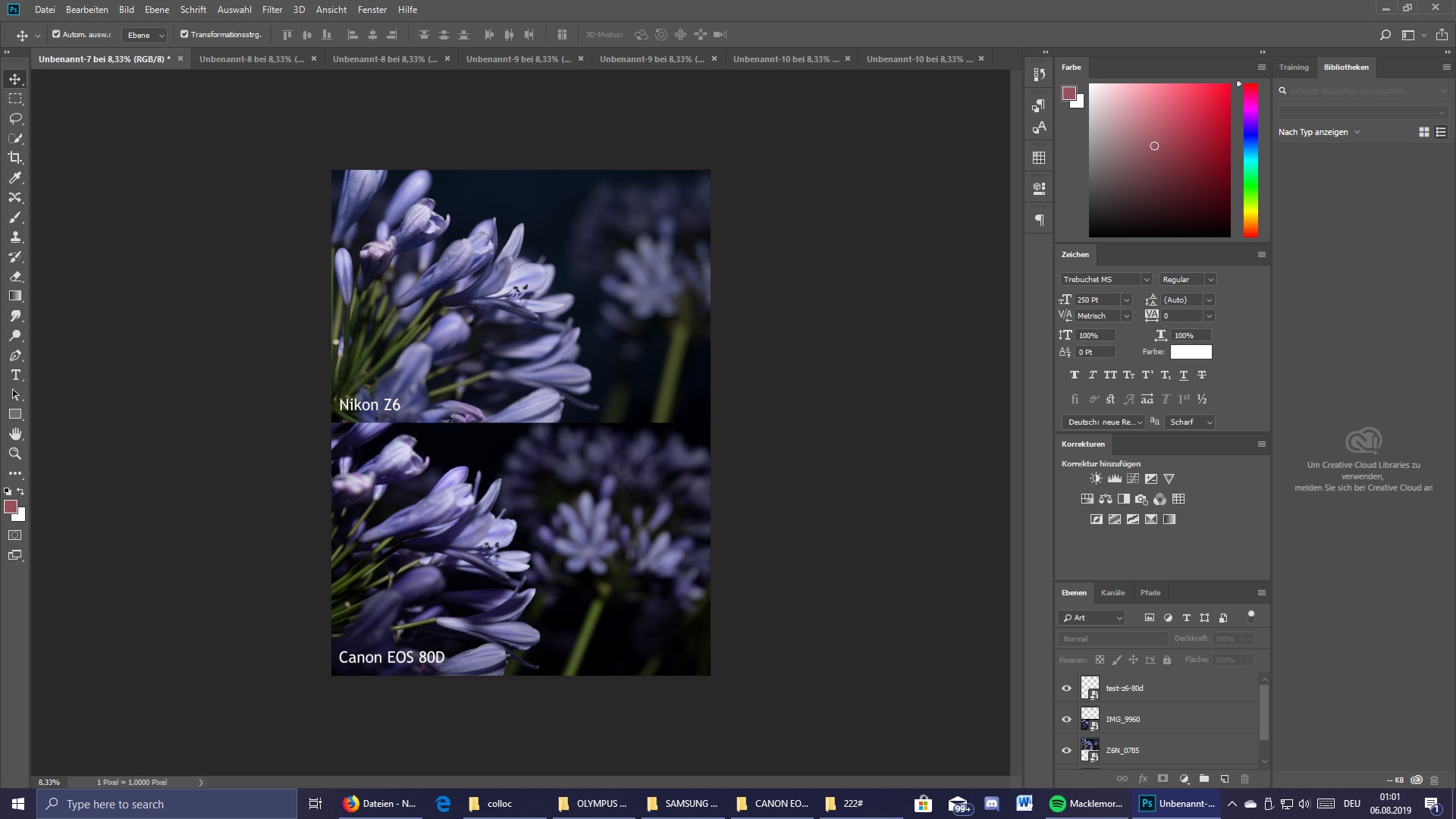
Take a look at the photos I have taken with the Nikon Z6. Pictures from the camera challenge can be found on the separate picture comparison page. This section only shows several takes that do not have a twin from the Canon. The pictures are not digitally edited and either photographed in automatic or in manual mode, depending on the feature I was testing.

The Z6 has achieved a high clarity and a very soft-flashed photograph.

Some cameras start to struggle showing the correct skin color while flashing. This one behaved fine. (Automatic Mode)
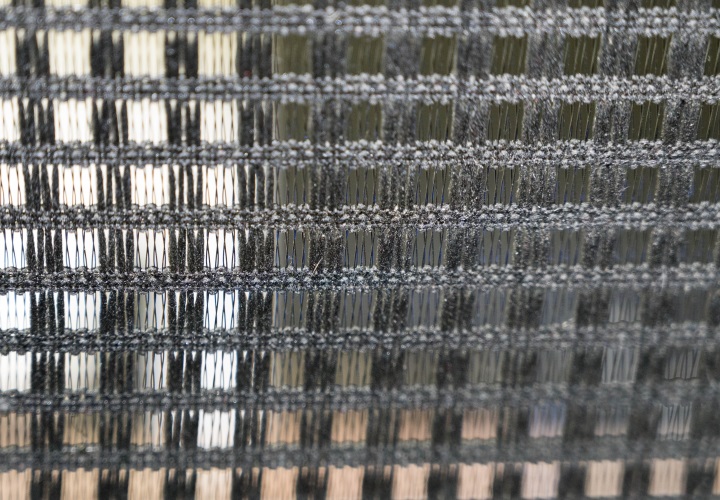
Even though there was a very fine-structured line grid, the autofocus made no circumstances to set the focus to the right length.

The camera achieved a great color accuracy and didn' fail to focus on the water drops.

In Spite of using a macro lens, the camera still took a nice-looking picture of the flower.

Although there is a big contrast of the colors of the shadow and the bright parts of the stones, the camera was still able to handle the scene.

Another macro with the Nikon 24-70 lens.

Just another nice-looking picture.

Another example of the focus that behaves well on roughly textured surfaces.

Despite having bright and dark areas, the flower was well-photographed by the camera using the flash.
Files can only be downloaded using the password!This page shows all advantages and disadvantages the Nikon Z6 has. I also sometimes come up with ideas for improvements that could be made.
Not only has the camera a fast storage system, but it also gives you the possiblilty to connect it to a PC using the modern USB-C technology. I would suggest more companies use this technology to make the task of copying pictures faster and easier.
One could stand slim to no choice of taking the photo because the settings menu has a horrible structure and logic that makes it really hard to find what you are searching for.
The display is bright and features a great color accuracy. It is also movable in several directions so that bad angles shouldn't be a problem anymore.
If you desire to change a setting that needs to be modified frequently, you always have to enter the menu.
The camera is able to record videos in 4K quality while still using a comparatively high framerate.
You really need to be on a literary turn of mind if you want to find something in the manual which is - in my opinion - way too long for anybody to read and find something.
The focus field can be moved very easily by only having to move the center control stick on the right side of the dashboard.
Although we have to bear in mind that the camera uses a really fast storage unit, the storage technology that is being used by Nikon (XQD) is incompatible with most PCs and other electronic devices.
The camera's sensor is a full-format picture sensor that still has a wide support of lenses even though it is that big.
Being used to having a Canon EOS Camera, I would suggest having a turnwheel rather than a nobby control joystick in the middle to scroll through the camera's gallery.
Despite having a digital viewfinder, the camera achieves great color accuracy and gives the user a possibility to set the focus right b looking through the viewfinder.
Even though the screen has a great range of angles you can use this is a nonsense thing because you can't use the camera as a selfie-camera since the screen is covered by the viewfinder. Also the automatic change between the screen and viewfinder is a really annoying thing since the viewfinder is mostly covered if the screen is folded up, and so the screen is turned off.